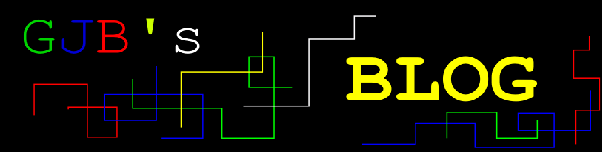Good by my imagery viewers.
Sunday, January 17, 2010
GJB's Blog no more
I have found out, the hard way, that making a blog and keeping it is hard. I just don't have the time to post regularly, I don't have any viewers, and I don't want to keep writing every day to a not-real audience. In it's sort life, GJB's Blog it didn't even get a comment. this probably won't even get seen. this is the last post GJB's Blog will ever see.
Good by my imagery viewers.
Good by my imagery viewers.
Wednesday, January 13, 2010
sorry I don't have a post
Monday, January 11, 2010
NES built better than X-box 360 Games!!! (sort of)

Sunday, January 10, 2010
Play Games in School
 Most schools use web content filters to, well, filter what kids get exposed to. They usually block flash games, which is very annoying, and usually when a unblocked site is found, they put it on the no visit list within a weak. But now with the help of Google Sites, you can create a game site just for yourself, because the filter only catches on when allot of kids visit the same site. everyone can create their own website with games loaded on it and not have the IT people wise up about it.
Most schools use web content filters to, well, filter what kids get exposed to. They usually block flash games, which is very annoying, and usually when a unblocked site is found, they put it on the no visit list within a weak. But now with the help of Google Sites, you can create a game site just for yourself, because the filter only catches on when allot of kids visit the same site. everyone can create their own website with games loaded on it and not have the IT people wise up about it.In 5 minuts, I created gjbgamesclub, which has Spliter 2 on it, a physics game. what you need to do is create a website with Google Sites on a computer at home, with a name that doesn't give you away as the creator (unlike mine) and dosn't use games or entertainment in the title (unlike mine) so their content filter ignores your website, and so you can't be busted for making your site.
Once you have created it, you can change the looks, I didn't, and then you can add games.
Then you need to find the html "codes" to include games. Some game sites have codes so you can put their games on your sites. Physics Games is where I found Spliter 2. you copy the code, and in Google Sites, edit you page and click on edit html. paste your code on the text box that pops up, save it and enjoy your website. I suggest that you don't add more than one game on a page, so you don't have to load 10 games to play one of them.
Don't share your website, but tell other people to make their own, so your website doesn't become blocked.
I hope this was useful
gjb999
Change Background on Windows 7 Starter
 Windows 7 Starter was purposely designed with the inability to change backgrounds. Starter comes standard on most Netbooks, including the one I am using right now. I have tried everything to change the background with no success, untill I found this guide. it is an easy way to change the background. all you have to do is install and run Stardock MyColors and change the theme. You have to change the theme because the 7 Aero theme is what is stopping you from changing the background. There are 4 choices of themes. I used AMD Game because the red matches my background. if you want it to be like normal 7, there is diamond. The original Tutorial uses Think Green, and the final theme is quest. once you choose your theme, just click download and then install. Then just run, and install a the theme you picked ( it should take a while). After that, close out of Stardock and put the picture file that you want as your background in sample pictures, run stardock again, go to wallpapers, and apply your background. That is all there is to changing the background on 7 Starter. I hope you find this as useful as I did.
Windows 7 Starter was purposely designed with the inability to change backgrounds. Starter comes standard on most Netbooks, including the one I am using right now. I have tried everything to change the background with no success, untill I found this guide. it is an easy way to change the background. all you have to do is install and run Stardock MyColors and change the theme. You have to change the theme because the 7 Aero theme is what is stopping you from changing the background. There are 4 choices of themes. I used AMD Game because the red matches my background. if you want it to be like normal 7, there is diamond. The original Tutorial uses Think Green, and the final theme is quest. once you choose your theme, just click download and then install. Then just run, and install a the theme you picked ( it should take a while). After that, close out of Stardock and put the picture file that you want as your background in sample pictures, run stardock again, go to wallpapers, and apply your background. That is all there is to changing the background on 7 Starter. I hope you find this as useful as I did.gjb999
Saturday, January 9, 2010
Flash Drive Hacks
Flash Drives. Everyone has at least one. They come in different shapes and colors, and some people take apart theirs and put it in something unusual. Here 5 of those flash drives that had their case replaced and their warranty voided, with directions so you can do the same.
5. Bic Lighter
Very cool looking but you can't take it into school...
No one would expect a flash drive there. great for hiding paswords
3. Lego Brick
Ignoring LEGO Mind storm, this is probably the smartest brick there is.
fast looking flash drive.
1. Hard Drive
a fake usb hard drive. uses 4 flash drives. Very awesome looking.
gjb999
Subscribe to:
Comments (Atom)